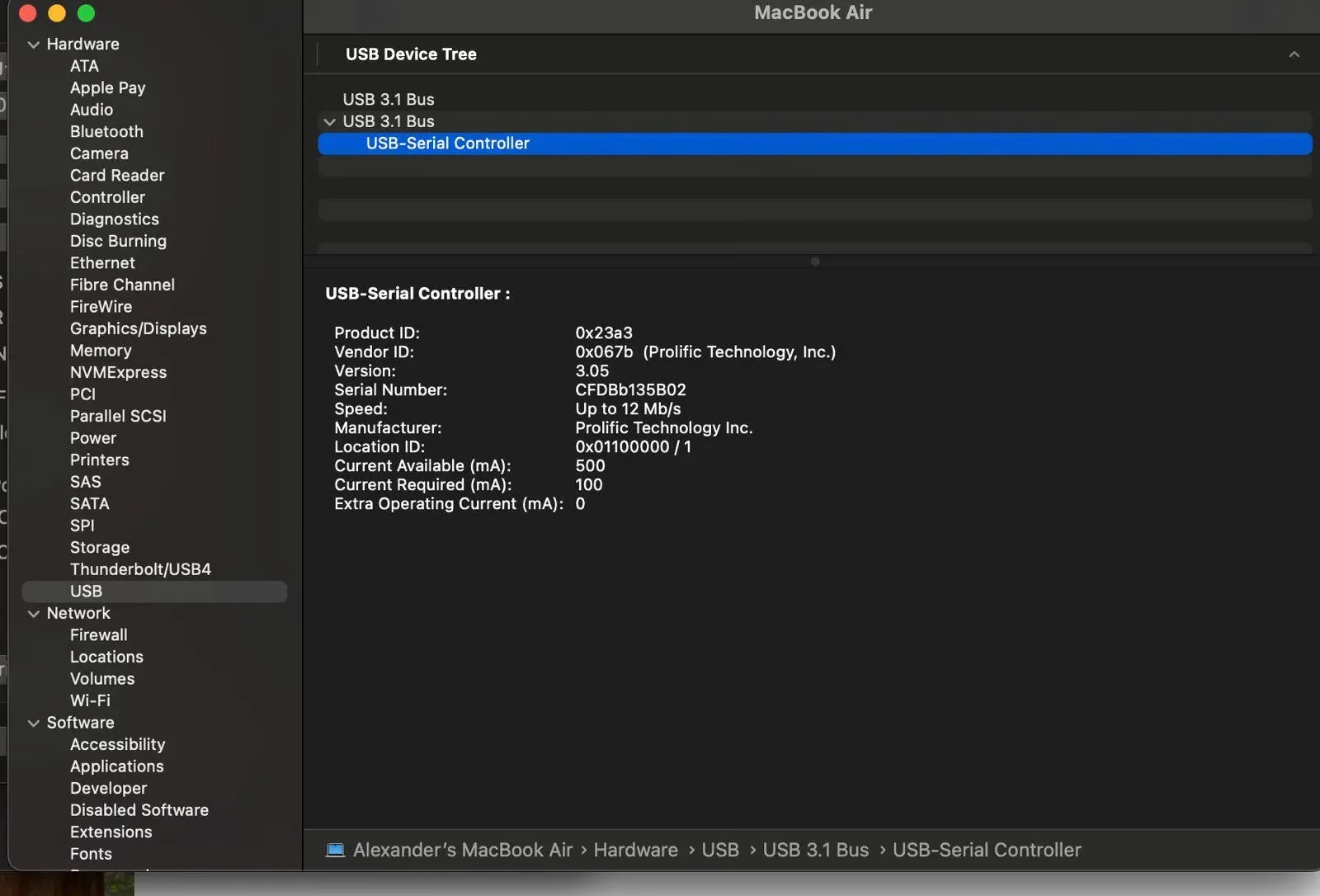
25 Apr Navigating the Digital Waves on My Mac: 2027 Mini Transat
The crisp Atlantic air here in La Rochelle carries the tang of salt as I work on my Mini 6.50. With the 2027 Mini Transat a constant focus, every adjustment and every data point matters. One of the practical realities I faced, being a Mac user in a sailing world often dominated by Windows machines, was integrating my preferred setup with the boat’s electronics. Forget straight forward serial ports; it’s all about USB-to-serial adapters for my GPS and, eventually, AIS. Finding a reliable solution on macOS became a priority, and thankfully, with a bit of guidance from my fellow sailor Antoine, CoolTerm has proven to be exactly that. This free application has become essential for accessing the data I need to analyze my performance and ensure everything is functioning correctly, without having to succumb to the more common Windows environment.
As a Mac user based here in La Rochelle, preparing for the Mini Transat, I quickly learned that connecting my NMEA instruments and other serial devices required a different approach than the more conventional Windows route. CoolTerm, a no-nonsense freeware application Antoine pointed me towards, has been the answer. The fact that it’s built for macOS is a significant advantage, especially when so much sailing-specific software seems geared towards the other platform. The interface, while functional, gets the job done without unnecessary frills, which is exactly what I need when focused on training.
Setting it up was pretty direct. I downloaded CoolTerm from Roger Meier’s Freeware website and moved it to my Applications folder. The crucial part, as Antoine had already experienced with his own Mac setup, was getting my USB-to-serial adapter working. My system uses a Prolific USB-Serial Controller, as you can see in the system information. This meant downloading the right macOS drivers from the Prolific website . The installation involved running the package and then, importantly, authorizing the system extension from Prolific in System Settings > Privacy & Security > Security. Antoine reminded me that a restart of my MacBook Air was necessary for the adapter to be fully recognized – a step often overlooked by us Mac converts in a Windows-centric world. I confirmed this in Apple Menu > About This Mac > More Info… > USB, where the “USB-Serial Controller” was listed, just like in the example Antoine had shown me.
Configuring CoolTerm itself was the next step. I opened the app and went to:
Options (or Connection > Serial Port…). Clicking “Re-Scan Serial Ports” showed the available ports, and my USB-to-serial adapter was there, something like
/dev/cu.usbserial-XXXXXXXX.
Selecting it was the first step. Then, following Antoine’s advice, I configured the communication parameters for my GPS: Baud Rate, Data Bits, Parity, and Stop Bits – the details are in the GPS manual (often 4800 or 38400 Baud, 8 Data Bits, No Parity, 1 Stop Bit for NMEA). After setting these and clicking “OK,” hitting “Connect” started the flow of raw NMEA data into the CoolTerm window. Antoine had assured me that seeing this stream of data was the key confirmation that I was bypassing the typical Windows-centric hurdles.
For a solo sailor like me preparing for the Mini Transat, logging data is essential. CoolTerm handles this cleanly.
Under Connection > Capture to File…, I can name the log file and choose where to save it. Clicking “Start” then records all incoming serial data. This allows me to review my training routes off the coast of La Rochelle, analyze instrument readings after a session, and troubleshoot any technical issues – something Antoine has found invaluable in his own sailing, despite often being surrounded by Windows-based systems. Stopping the log is just one click away.
While my primary use is monitoring data, CoolTerm does allow sending commands to serial devices if needed, through the text field at the bottom. Antoine mentioned this could be useful for calibrating certain instruments, something I might explore more as my onboard systems evolve, proving that even on a Mac, I can achieve the same level of control as those on Windows. For more technical analysis, there are also options for hexadecimal display and configuring line endings, though Antoine hasn’t needed those extensively either.
Working on a small boat in the marine environment here in La Rochelle means being practical. Following Antoine’s lead, I always double-check my CoolTerm setup before heading out for training. Saving connection profiles for different instruments (Connection > Save Profile As…) is a time-saver he swears by, regardless of the operating system. Power management on a Mini is crucial, so I’m mindful of battery usage during longer logging sessions. Regular data backups are a must, and protecting my Mac and adapters from the elements is just common sense – something Antoine has learned the hard way once or twice, even with his familiarity with more traditional sailing tech.
Like any technical setup, there have been minor hurdles. The serial port not being initially detected usually comes down to the Prolific drivers not being correctly installed or the system extension needing explicit authorization after a macOS update – a common frustration for Mac users in a predominantly Windows world. Re-installing the drivers and checking the Privacy & Security settings typically resolves it – a troubleshooting step Antoine has walked me through, bridging the OS gap. If the data looks garbled, it’s a reminder to verify the Baud Rate and other communication parameters, another tip I picked up from Antoine, proving that the fundamentals of serial communication remain the same, no matter the operating system.
For anyone else preparing for the Mini Transat or any offshore race and sticking with their Mac, despite the prevalence of Windows in the sailing community, CoolTerm is a solid, free tool that, with a little help from experienced sailors like Antoine, has become integral to my preparations here in La Rochelle for 2027. It provides a straightforward way to interface my Mac with the serial world of marine instruments, allowing me to focus on the core task: sailing effectively across the Atlantic, on my own terms and my own preferred operating system.

